YOU MAY HAVE ALREADY ASKED YOURSELF WHERE SKETCHUP 2015 INSTALLS ALL ITS PLUGINS?
HERE IS THE ANSWER… OR RATHER THE ANSWERS :
On PC:
Most extensions are installed in the :
C:UsersmyUserFolderAppDataRoamingSketchUp 2015SketchUpPlugins
Some extensions are sometimes installed in other locations:
C:ProgramDataSketchUp 2015SketchUpPlugins
Remark : To be able to see the AppData or ProgramData folders, it is necessary to activate the display option “hidden elements”.

ON Mac OS :
Click on the Go menu, then hold down the “Alt” key, click on Library
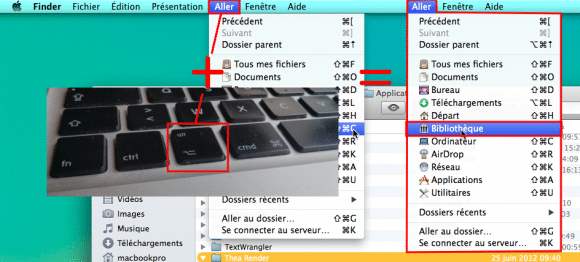
then go to the following folders:
application supportSketchUp2015plugins

